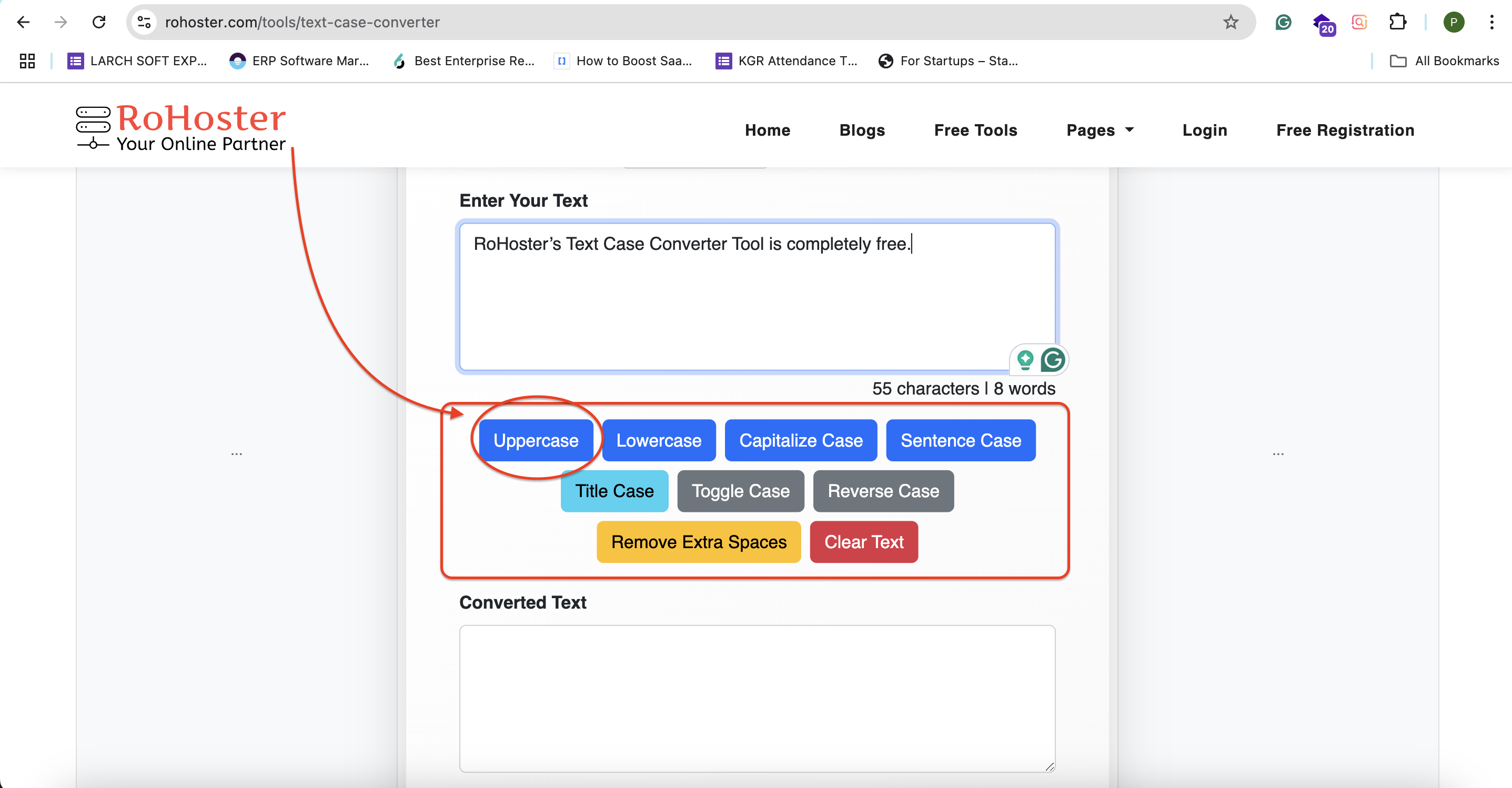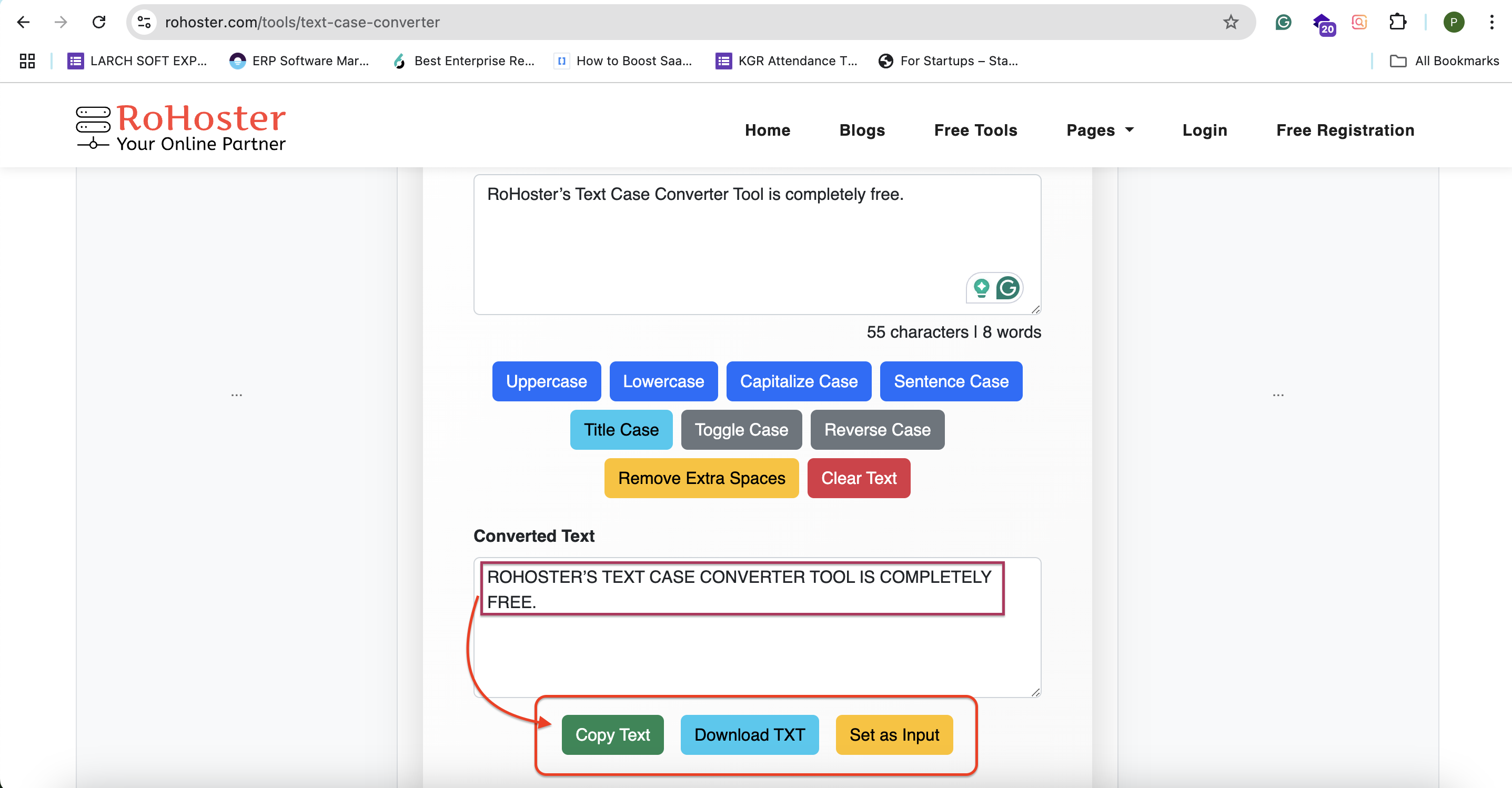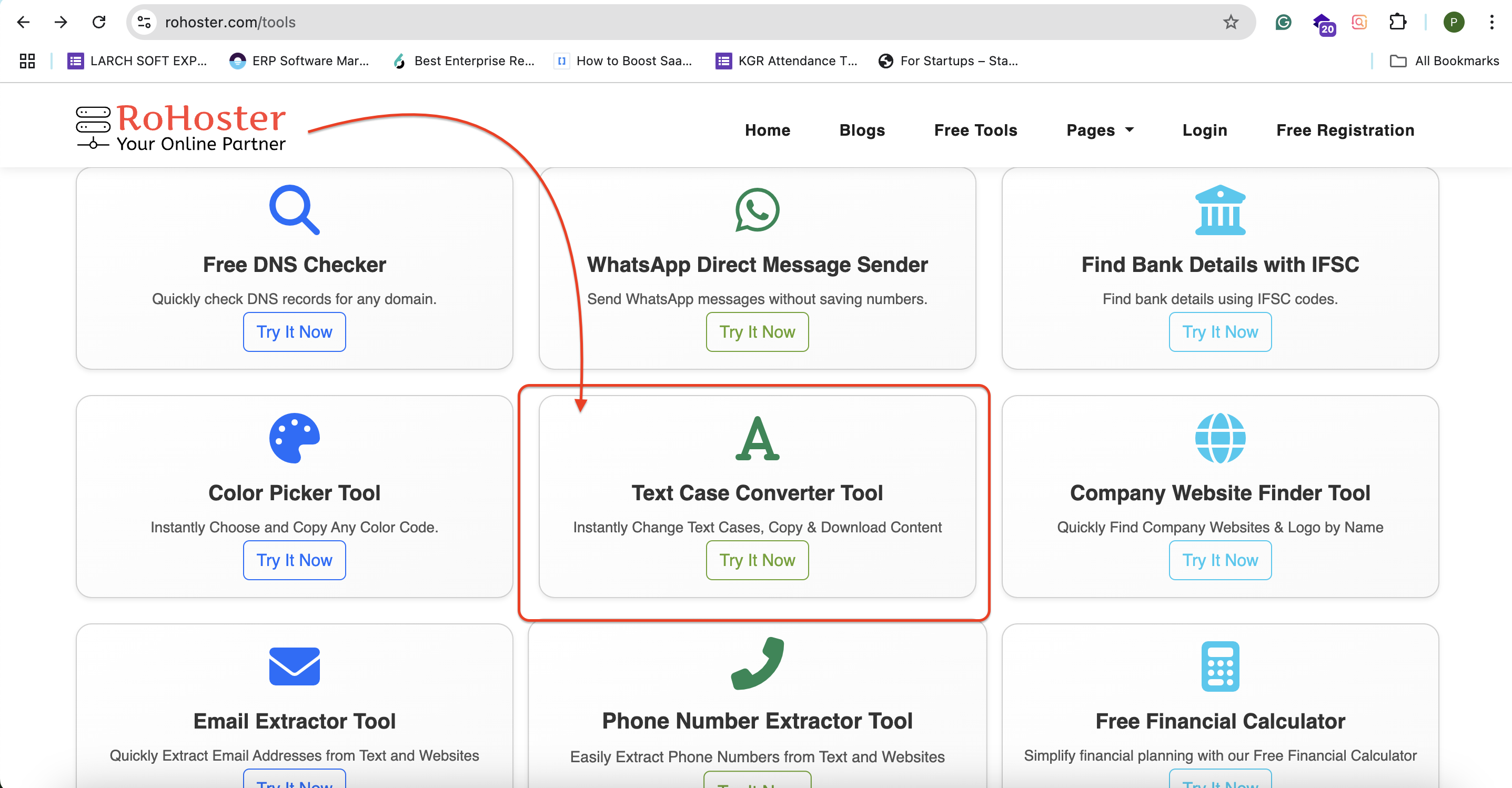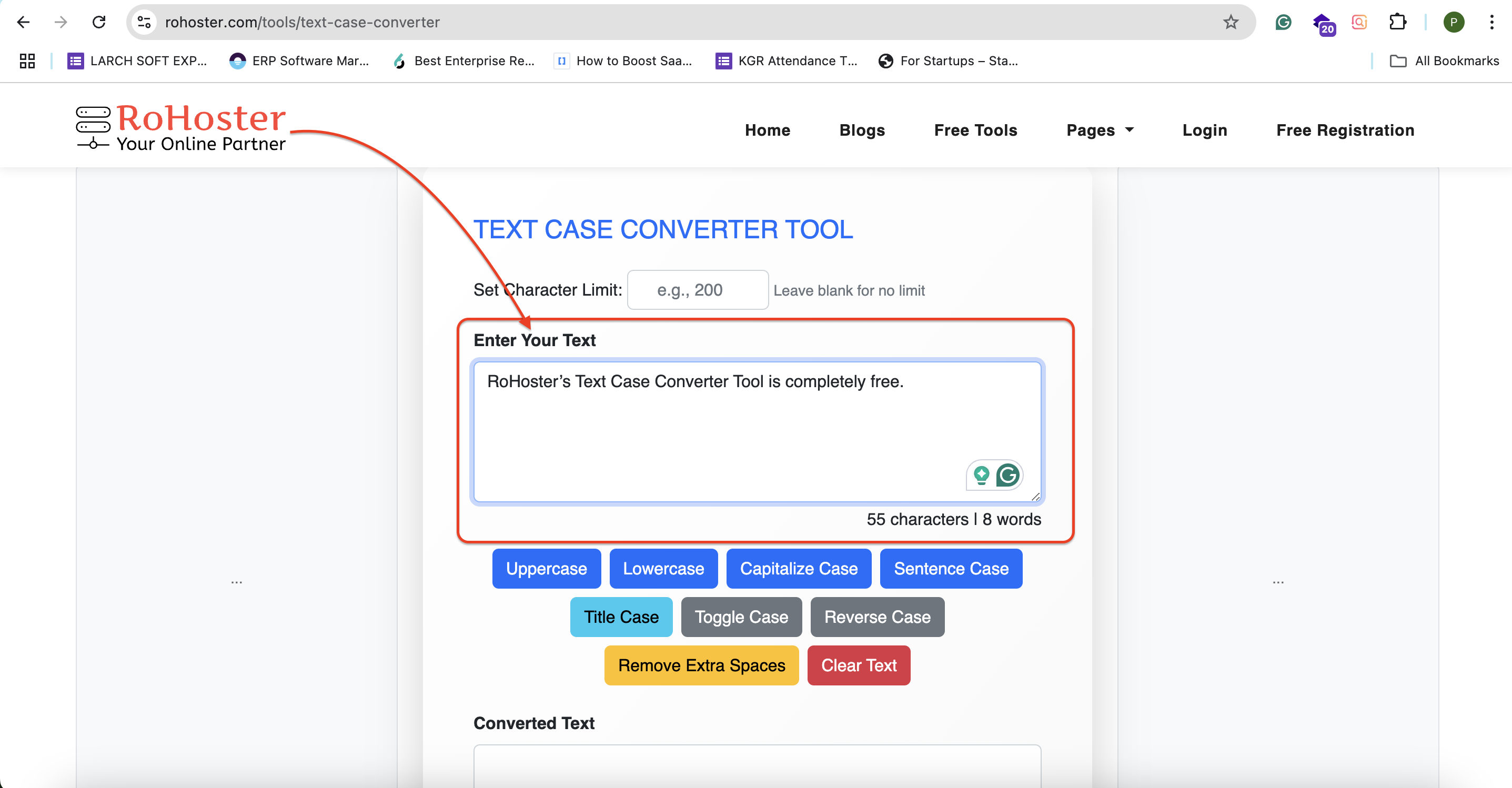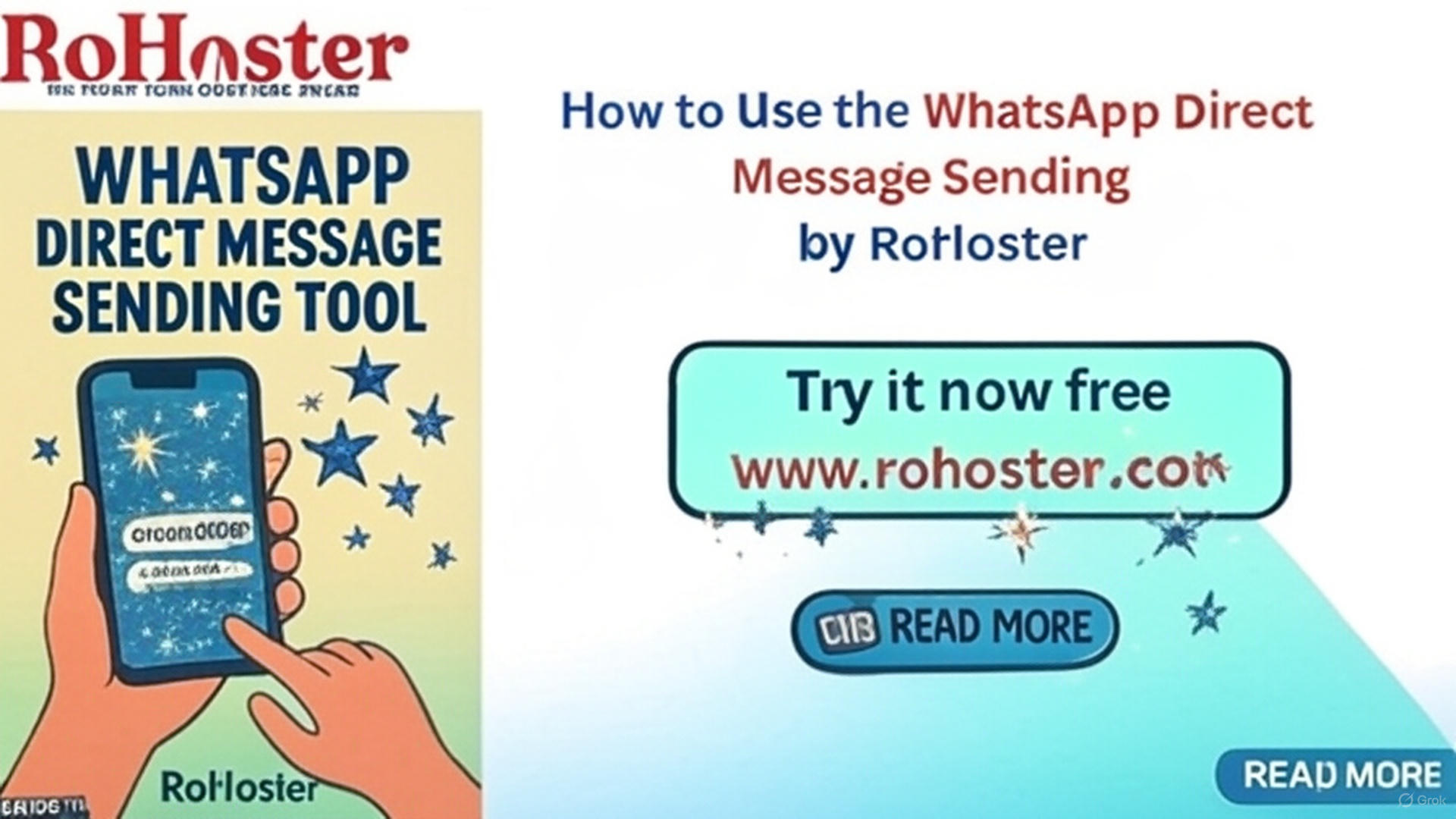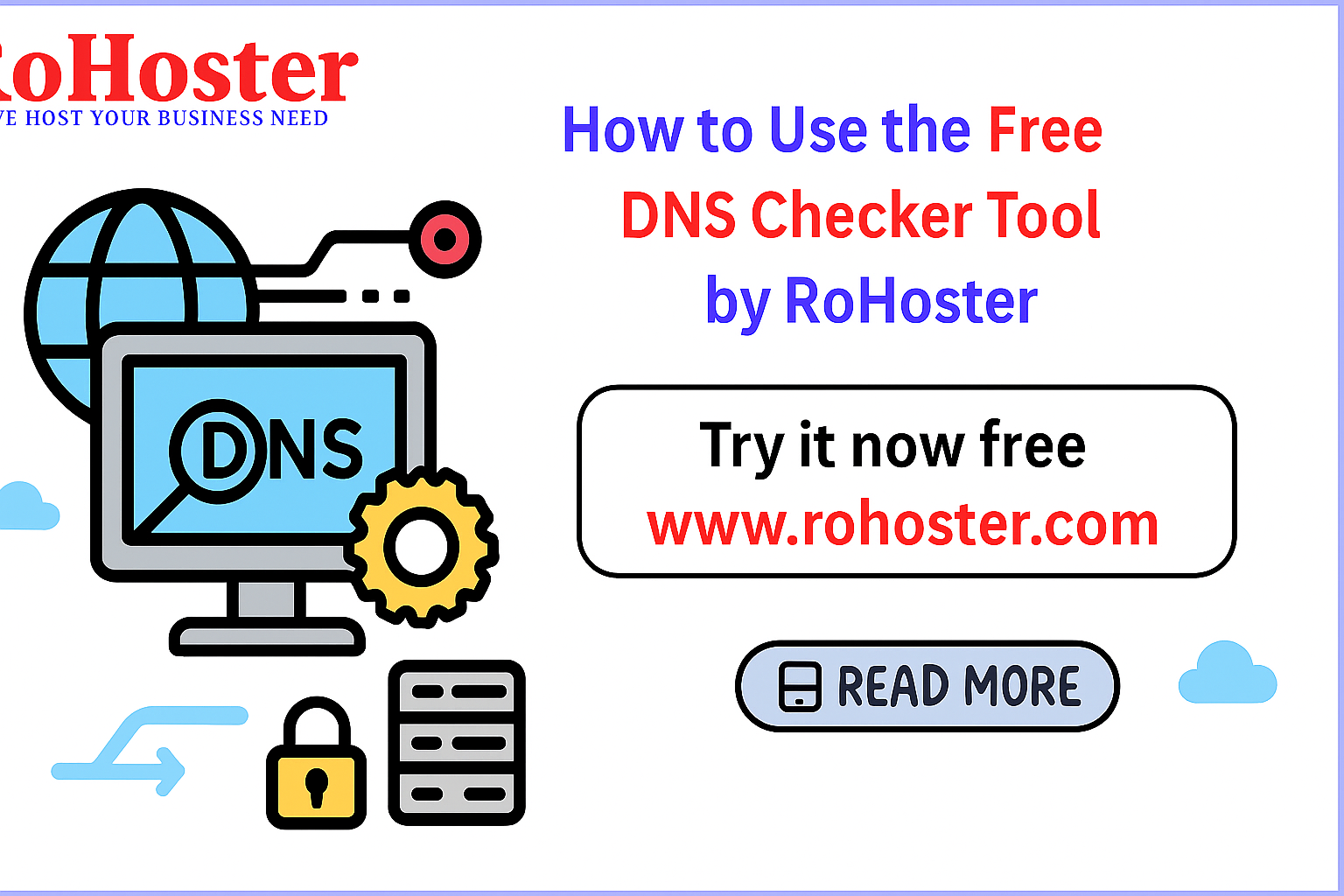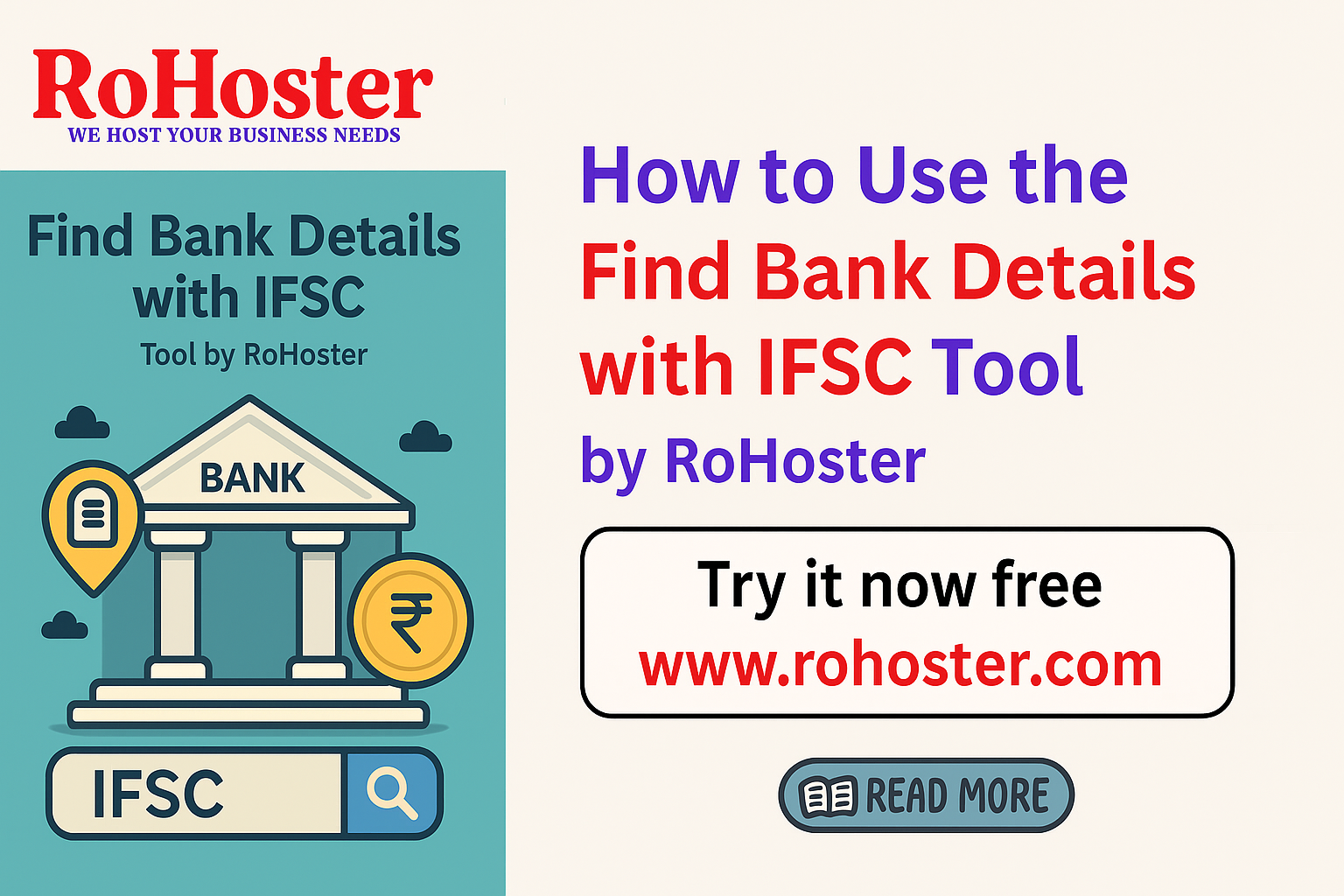How to Use the Text Case Converter Tool by RoHoster
Do you often need and search “case converter” on google to change the case of the text for any purpose like emails, documents, or social media? Here we have a perfect solution for you at RoHoster Technology, now you can easily convert your text case with RoHoster’s Text Case Converter Tool, which simplifies your task very conveniently, this “case converter” tool allows you to transform texts into various cases instantly with just a single click.
In this blog, we’ll explain you about the process and guide you on how to use this “text case converter tool”.
What Is the Text Case Converter Tool?
RoHoster is a dedicated and trusted platform for all your business needs, weather it’s an ERP Solution for your business or just small tools to run your business efficiently. The “Text Case Converter Tool” by RoHoster helps you change the formatting of your text into various cases according to your need, such as:
UPPER CASE
lower case
Title Case
Sentence case
It is ideal for everyone who are looking for this and especially for:
Content writers who ensure consistency in their documents.
Developers who need specific text formats for codes or files.
Students or professionals who are looking to format their assignments or reports.
Why Use RoHoster’s Text Case Converter Tool?
Time-Saving: It converts your text case Instantly without manually retyping it.
Free and Unlimited: RoHoster provides this tool with no restrictions on usage — convert as much text or content as you need.
Simple Interface: RoHoster is focused on simple designs to increase your efficiency and is designed for quick, hassle-free formatting.
Accurate Results: Ensures consistent and precise text formatting with just a click and in just nanoseconds.
How to Use the Tool?
Here’s how to use the Text Case Converter Tool:
Visit the Tool Page
Go to the Text Case Converter Tool.
Enter Your Text
Paste the text you want to convert into the input box.
You can also type directly into the box.
Select the Desired Case
Choose from options like:
UPPER CASE: Converts all letters to uppercase.
lower case: Converts all letters to lowercase.
Title Case: Capitalizes the first letter of each word.
Sentence case: Capitalizes the first letter of each sentence.
Copy the Converted Text
Once converted, just click the “Copy Text” button to copy and use the formatted text elsewhere.
Benefits of Using the Text Case Converter Tool
Improves Productivity
Save time on formatting text for emails, articles, or presentations.Ensures Consistency
Maintain consistent formatting in professional documents or web content.Eliminates Manual Errors
Avoid common mistakes when manually changing the case of text.Useful Across Multiple Fields
From writing and coding to design and academics, this tool is versatile and helpful.
Frequently Asked Questions (FAQs)
1. Is the “Text Case Converter Tool” by RoHoster free to use?
Yes, RoHoster’s Text Case Converter Tool is completely free for everyone with on any usage limit.
2. Does the “Text Case Converter Tool” by RoHoster have a character limit?
No, you can input and convert text of any length in RoHoster’s Text Case Converter Tool.
3. Can I use this RoHoster tool offline?
No, the tool requires an internet connection to function, but you can access this from any browser.
4. Does the “Text Case Converter Tool” by RoHoster support special characters?
Yes, it works with all characters, including symbols and numbers.
Why Text Formatting Matters
Consistent text formatting shows professionalism and is crucial for clarity, and readability to users and readers. Whether you’re preparing an official email or formatting a blog, RoHoster’s Text Case Converter Tool can help you to ensure your content looks polished and professional.
Also Read: How to Use the WhatsApp Direct Message Sending Tool
Start Converting Text Today!
Transforming text into the desired format has been a tough job, but with RoHoster’s Text Case Converter Tool, you can format any text in your desired format within a second and focus on what matters most.
Simple & Compound Interest Calculator
Calculate your simple and compound interest easily for smarter financial decisions.
Try It NowOnline Invoice Generator Tool
Create customized, professional invoices instantly. Quick, easy, and secure.
Try It NowCountry Details Checker Tool
Instantly get detailed information about any country, including its ISO codes, capital, currency, and more.
Try It NowPassword Generator Tool
Generate strong, random, and secure passwords instantly. Customize length and complexity to protect your accounts.
Try It NowXML Sitemap Generator Tool
Create SEO-friendly XML sitemaps quickly and easily by using the website URL.
Try It NowSEO Search Optimization Checker Tool
Optimize your website's SEO performance effortlessly. Analyze title tags, meta descriptions, and keyword density to enhance your visibility on search engines.
Try It NowFree Keyword Density Checker Tool
Analyze keyword frequency in your content with our free tool. Improve SEO by ensuring balanced keyword usage and avoid overstuffing for better search engine ranking.
Try It NowSERP Snippet Preview Tool
Preview your web page’s SEO title, meta description, and URL in a real-time search engine results page (SERP) format. Optimize for higher click-through rates and better rankings.
Try It NowResize Image Compressor Tool
Optimize your images for faster loading times and improved web performance. Compress, resize, and convert images without losing quality.
Try It NowRemoving Backgrounds Image Tool
Easily remove the background from your images in just a few clicks. Perfect for creating transparent backgrounds for any project.
Try It Now