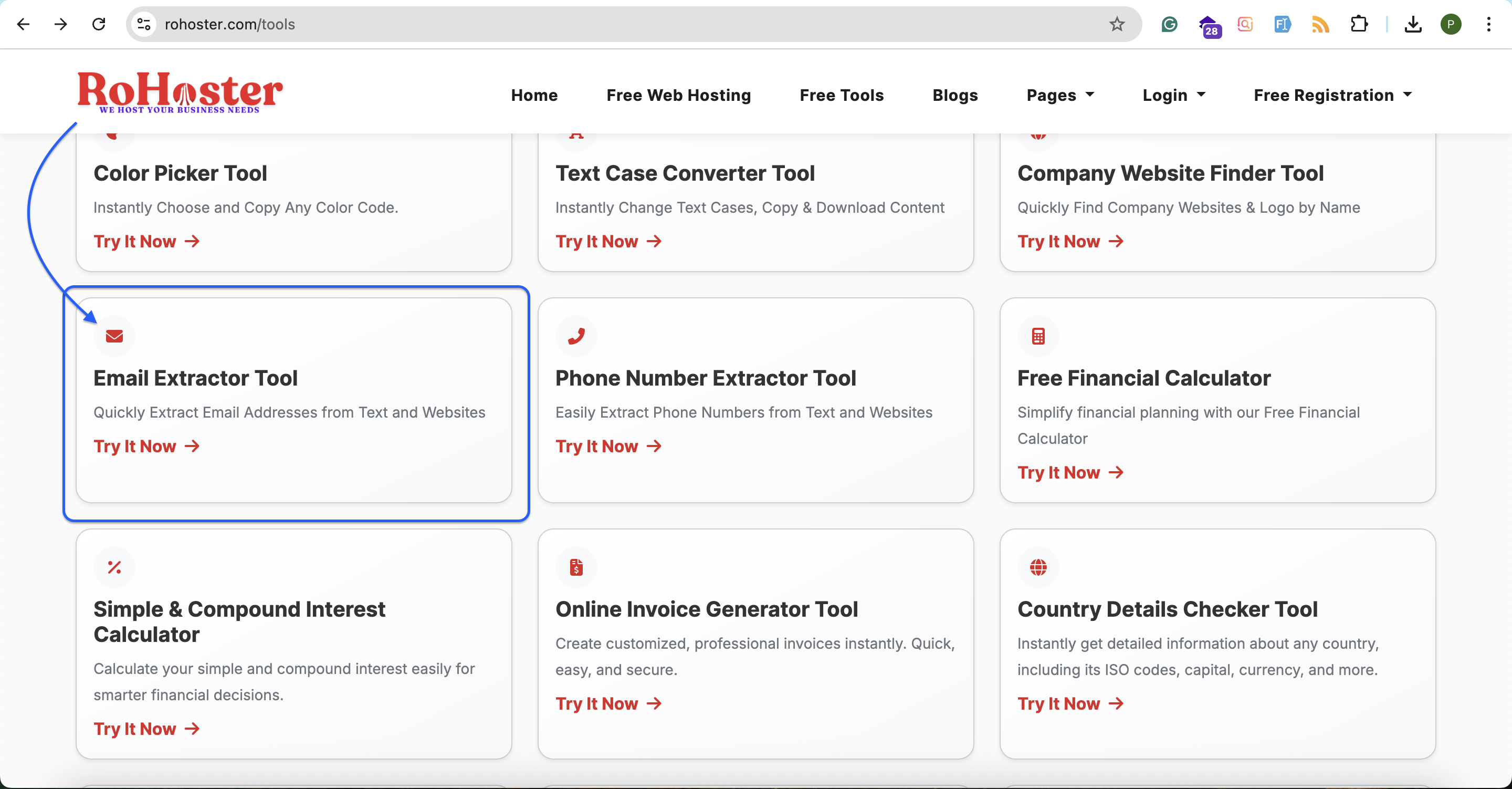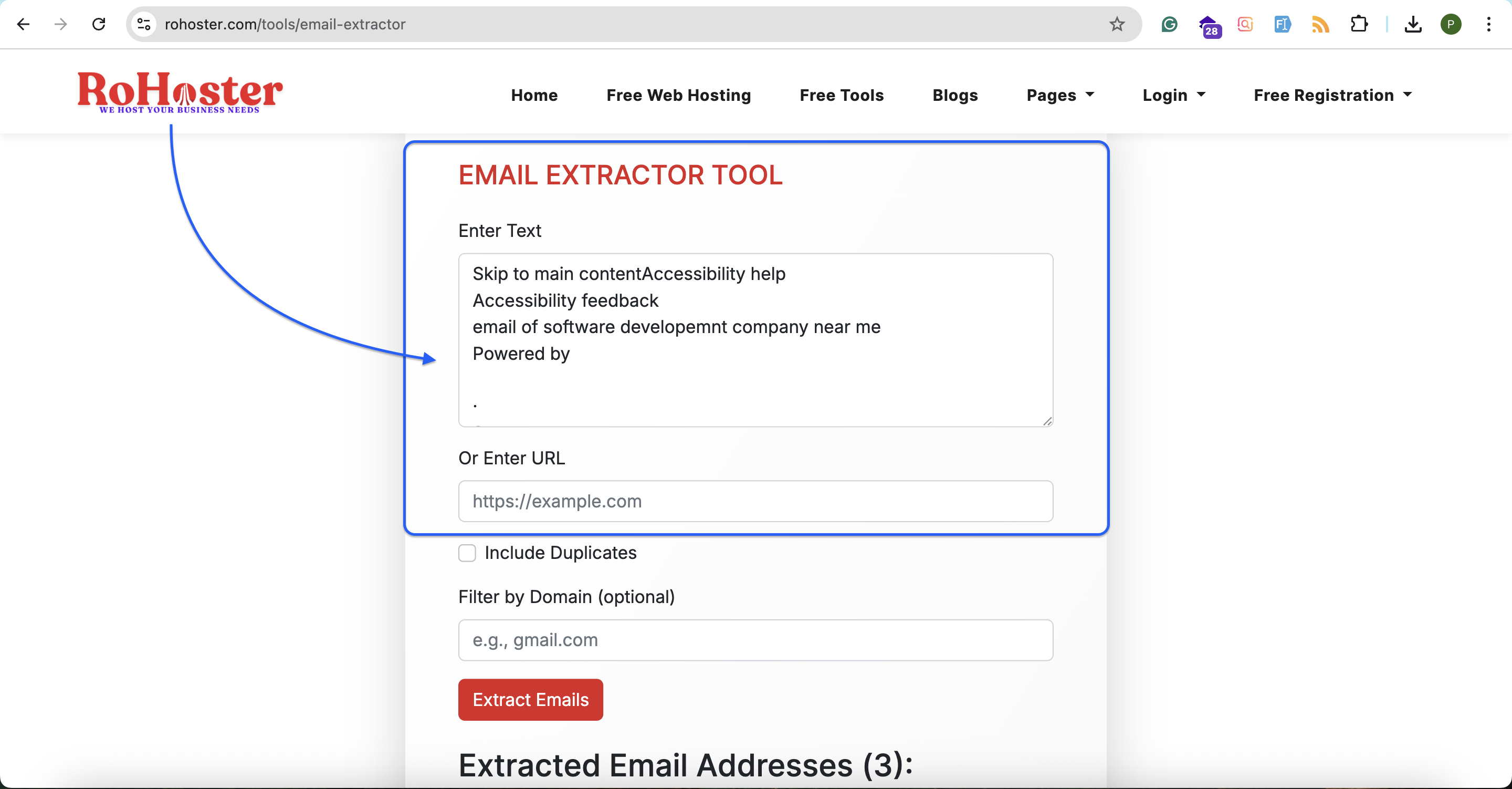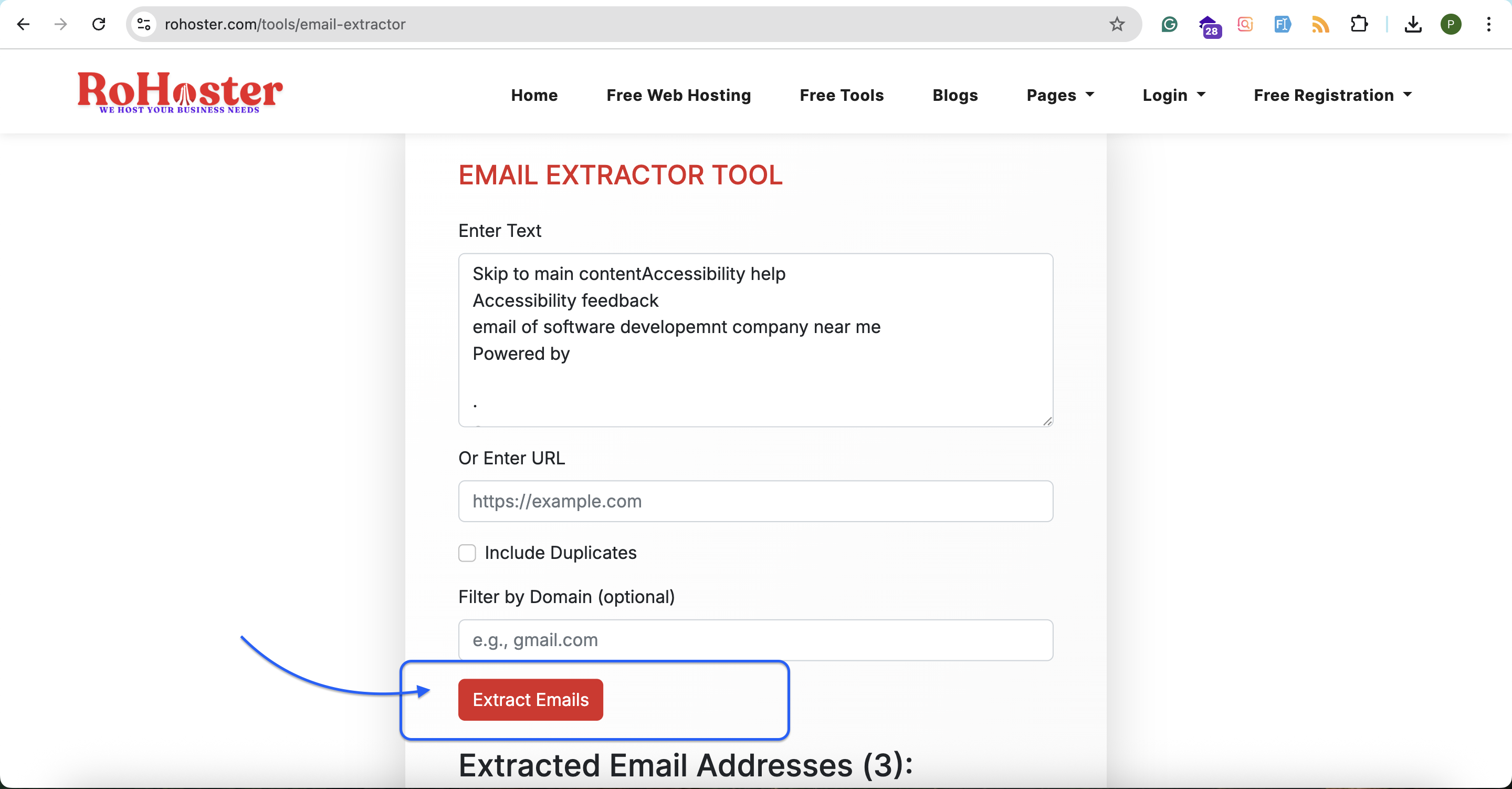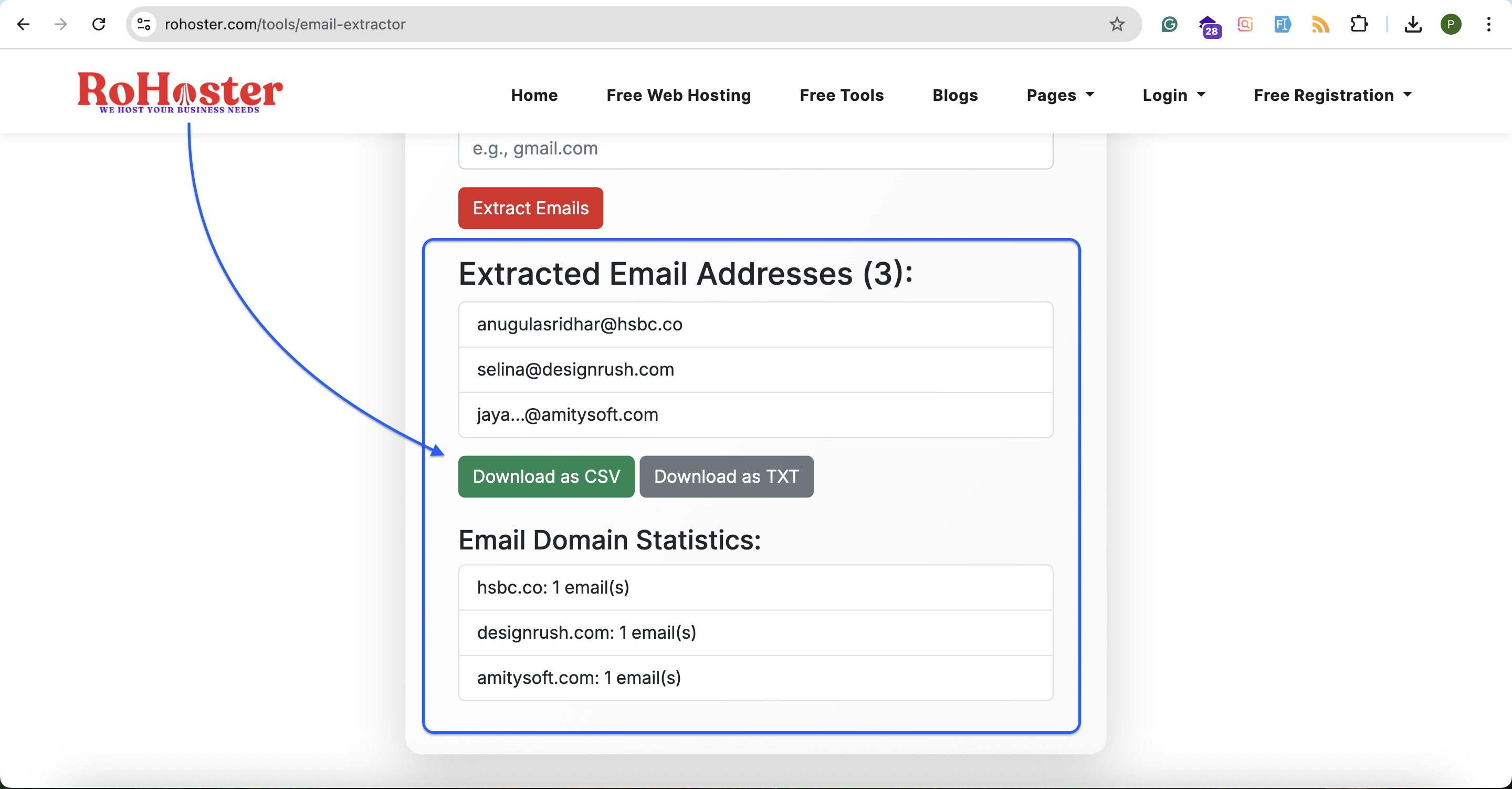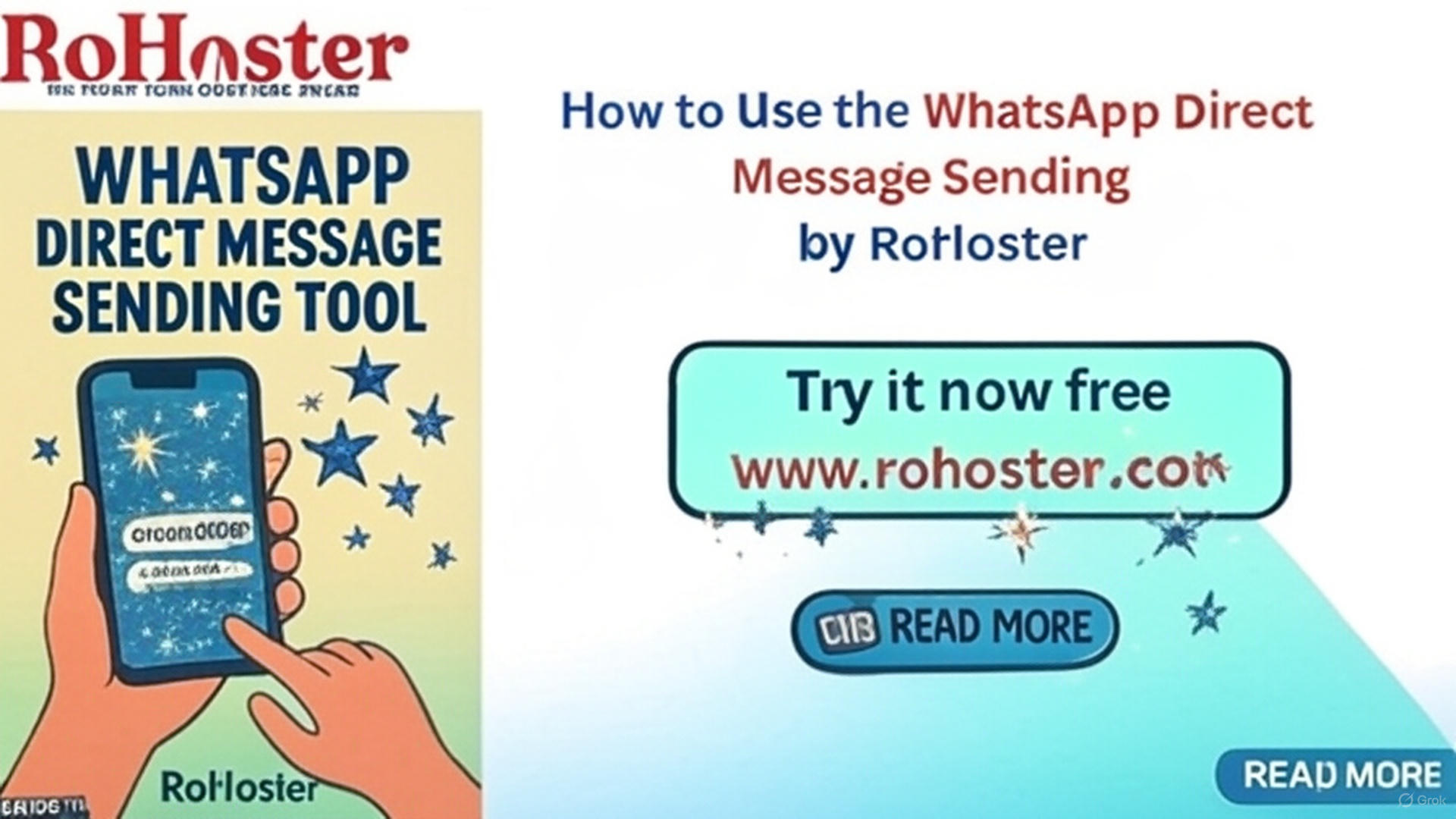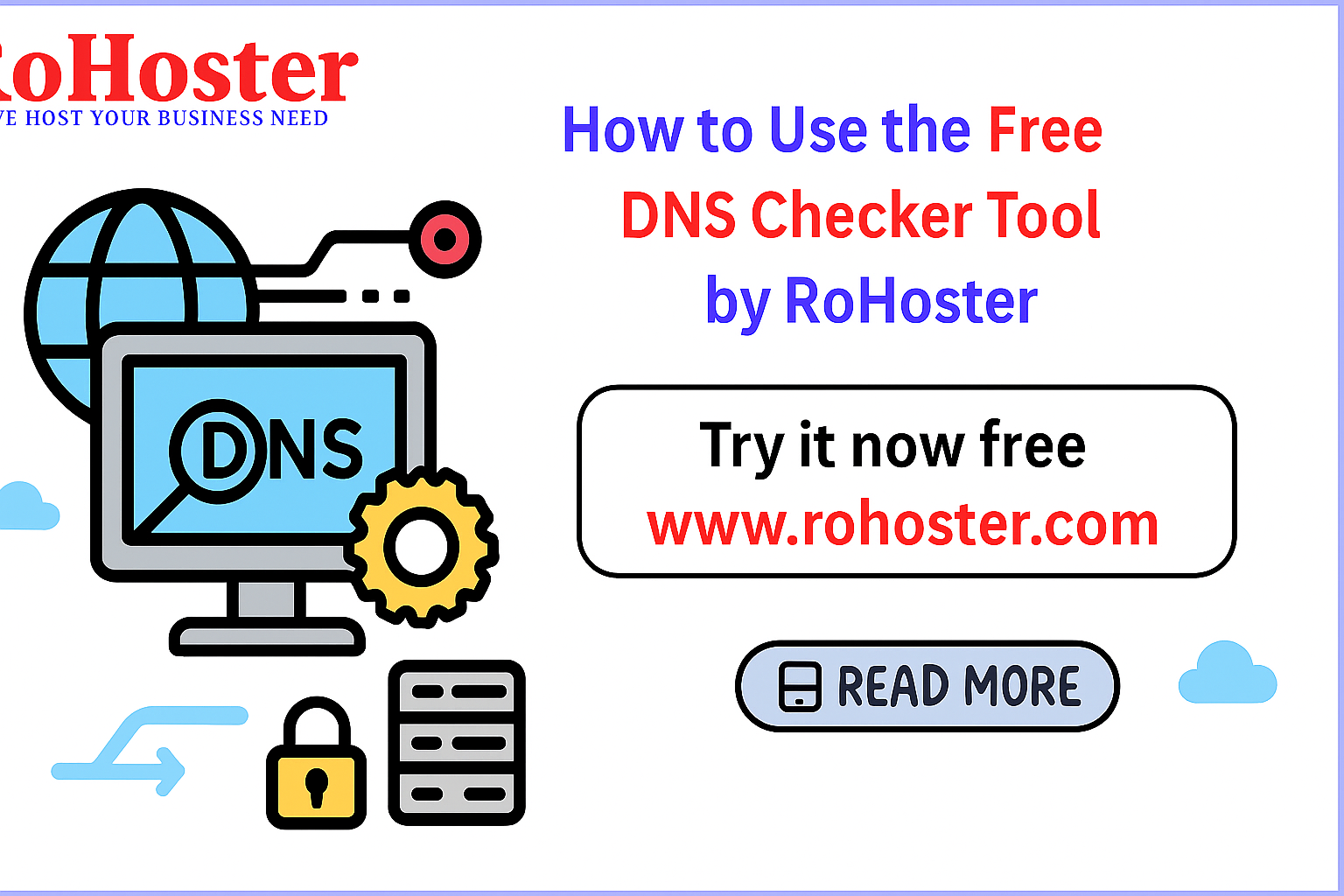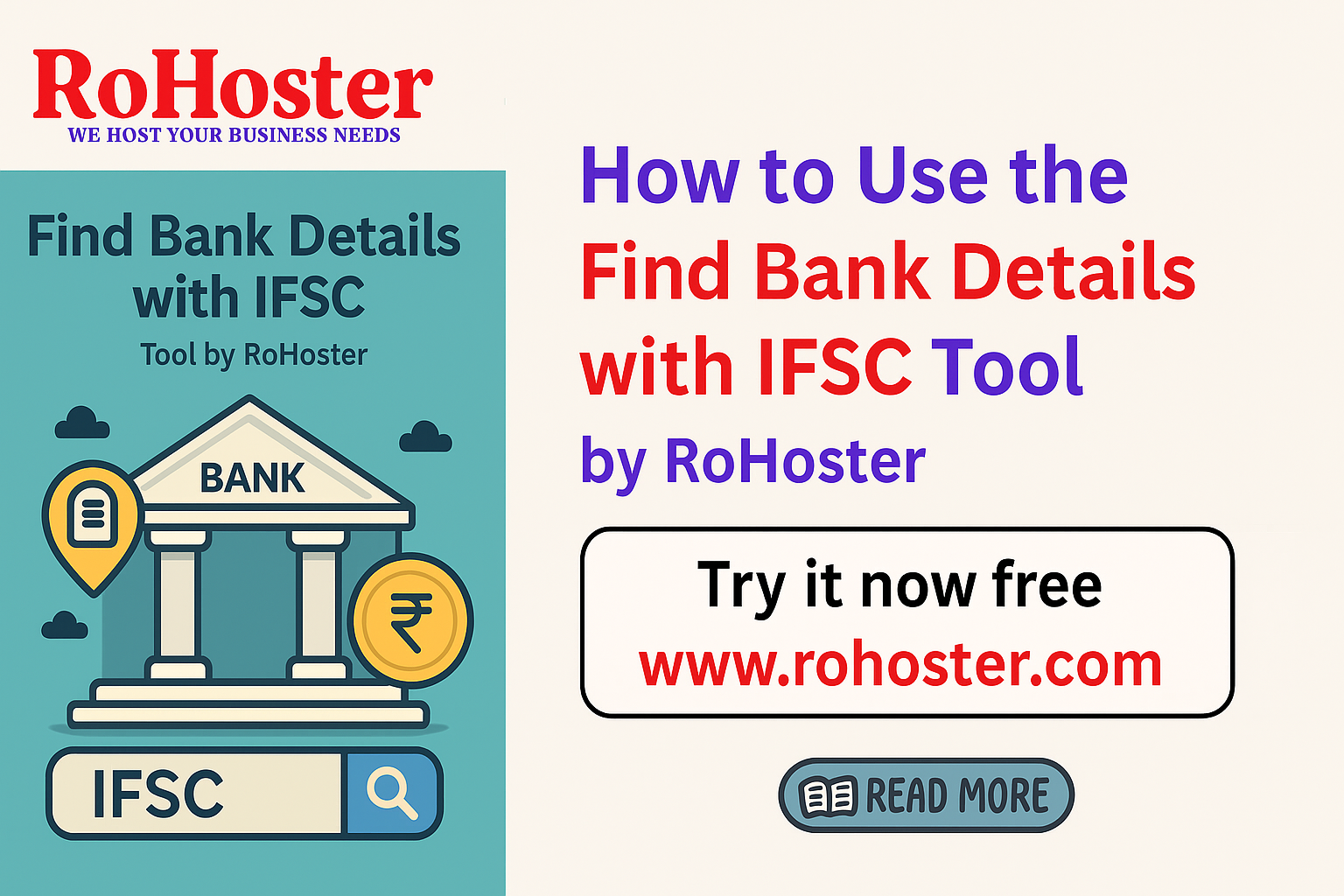How to Use the Email Extractor Tool by RoHoster
Do you need to quickly extract email addresses from a block of text, files, or URLs? RoHoster’s Email Extractor Tool makes it easy to collect email addresses efficiently and accurately. This tool is ideal for marketers, researchers, and professionals who need to manage or organize email data without hassle.
In this guide, we’ll explain how to use the tool and why it’s a valuable resource for handling email extraction tasks.
What Is the Email Extractor Tool?
The Email Extractor Tool by RoHoster helps you quickly extract all email addresses from any text, document, or website. It ensures accurate results while maintaining simplicity and ease of use.
This tool is perfect for:
Marketers building targeted email lists.
HR professionals collecting candidate details.
Researchers organizing email data for surveys.
Business owners consolidating client communication.
Why Use RoHoster’s Email Extractor Tool?
Efficient and Fast: Extract email addresses within seconds.
Accurate Results: Identifies and extracts valid email addresses without errors.
Free and Unlimited Usage: No restrictions on how much data you can process.
User-Friendly Interface: Simple to navigate and easy to use for everyone.
Secure: Data is not stored, ensuring your privacy.
How to Use the Tool?
Step 1: Visit the Tool Page
Go to the Email Extractor Tool.
Step 2: Input the Text or File
Paste the block of text containing email addresses into the input box, or enter the URL.
Alternatively, upload a file (e.g., .txt, .csv) containing the data.
Step 3: Extract Emails
Click on the “Extract” button to begin the process. The tool will identify and list all email addresses found in the provided input.
Step 4: Copy or Export
Use the “Copy” button to copy the extracted email addresses.
Download the list as a file for further use.
Benefits of Using the Email Extractor Tool
Saves Time
Avoid manually searching for and extracting email addresses from lengthy text or files.
Boosts Productivity
Focus on utilizing the extracted data instead of spending time organizing it.
Error-Free Extraction
Accurately identifies and extracts all valid email addresses without missing any.
Versatile Usage
Ideal for professionals across marketing, recruitment, research, and more.
Frequently Asked Questions (FAQs)
1. Is this tool free to use?
Yes, RoHoster’s Email Extractor Tool is completely free with no usage restrictions.
2. Can I extract emails from files?
Yes, you can upload text or CSV files to extract email addresses directly.
3. Does the tool store my data?
No, the tool does not save or store any data entered, ensuring complete privacy.
4. Does it support all email formats?
Yes, the tool recognizes and extracts all standard email formats, including those with subdomains and special characters.
Why Email Extraction Matters
Efficient email extraction is crucial for:
Building targeted mailing lists for marketing campaigns.
Streamlining candidate data for recruitment processes.
Organizing communication channels for businesses.
With RoHoster’s Email Extractor Tool, you can simplify your workflow, save time, and focus on more important tasks.
Start Extracting Emails Today!
Simplify your email data management process with RoHoster’s Email Extractor Tool. Whether for marketing, research, or business needs, this tool provides fast, accurate, and reliable results.
Simple & Compound Interest Calculator
Calculate your simple and compound interest easily for smarter financial decisions.
Try It NowOnline Invoice Generator Tool
Create customized, professional invoices instantly. Quick, easy, and secure.
Try It NowCountry Details Checker Tool
Instantly get detailed information about any country, including its ISO codes, capital, currency, and more.
Try It NowPassword Generator Tool
Generate strong, random, and secure passwords instantly. Customize length and complexity to protect your accounts.
Try It NowXML Sitemap Generator Tool
Create SEO-friendly XML sitemaps quickly and easily by using the website URL.
Try It NowSEO Search Optimization Checker Tool
Optimize your website's SEO performance effortlessly. Analyze title tags, meta descriptions, and keyword density to enhance your visibility on search engines.
Try It NowFree Keyword Density Checker Tool
Analyze keyword frequency in your content with our free tool. Improve SEO by ensuring balanced keyword usage and avoid overstuffing for better search engine ranking.
Try It NowSERP Snippet Preview Tool
Preview your web page’s SEO title, meta description, and URL in a real-time search engine results page (SERP) format. Optimize for higher click-through rates and better rankings.
Try It NowResize Image Compressor Tool
Optimize your images for faster loading times and improved web performance. Compress, resize, and convert images without losing quality.
Try It NowRemoving Backgrounds Image Tool
Easily remove the background from your images in just a few clicks. Perfect for creating transparent backgrounds for any project.
Try It Now