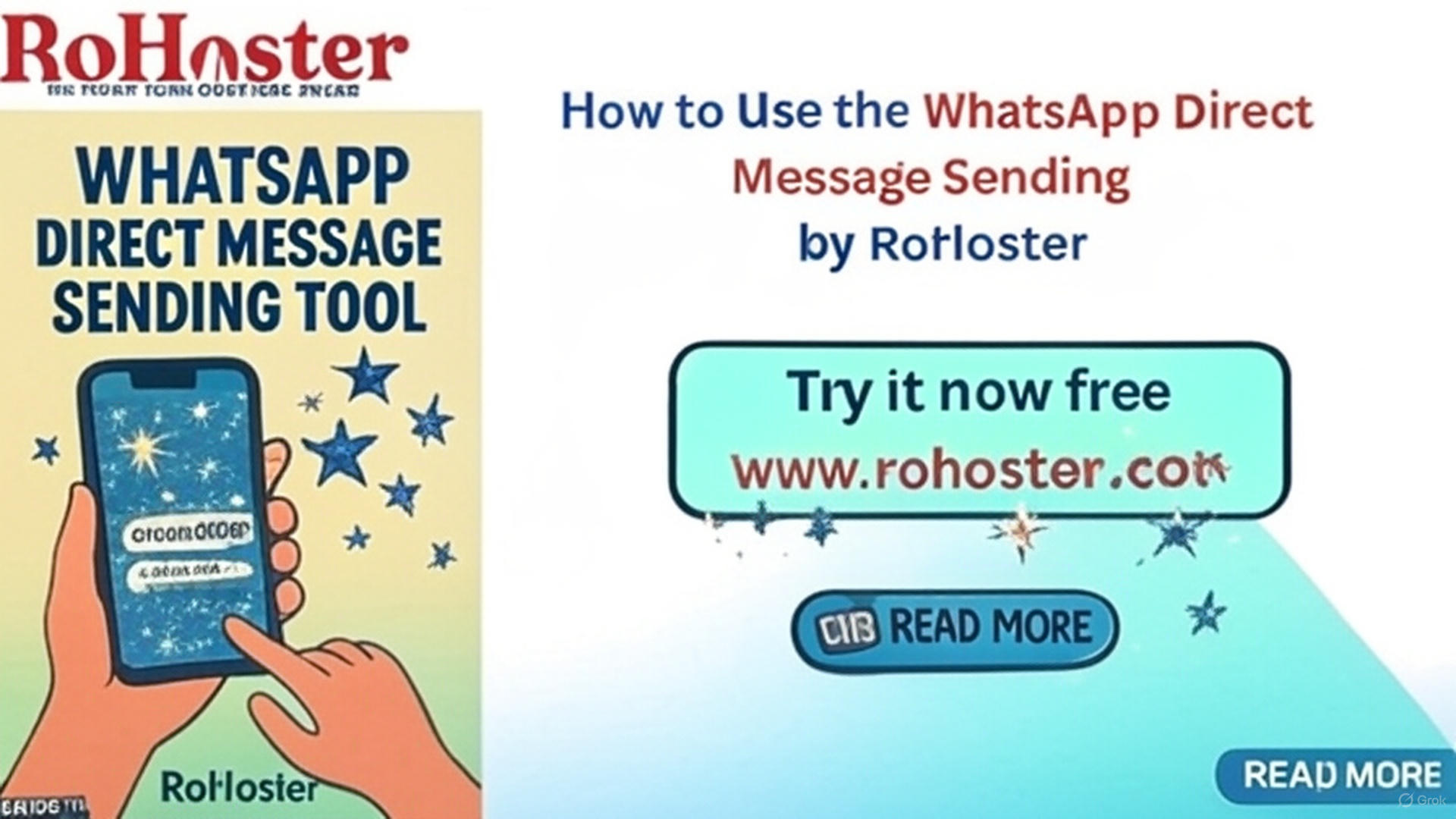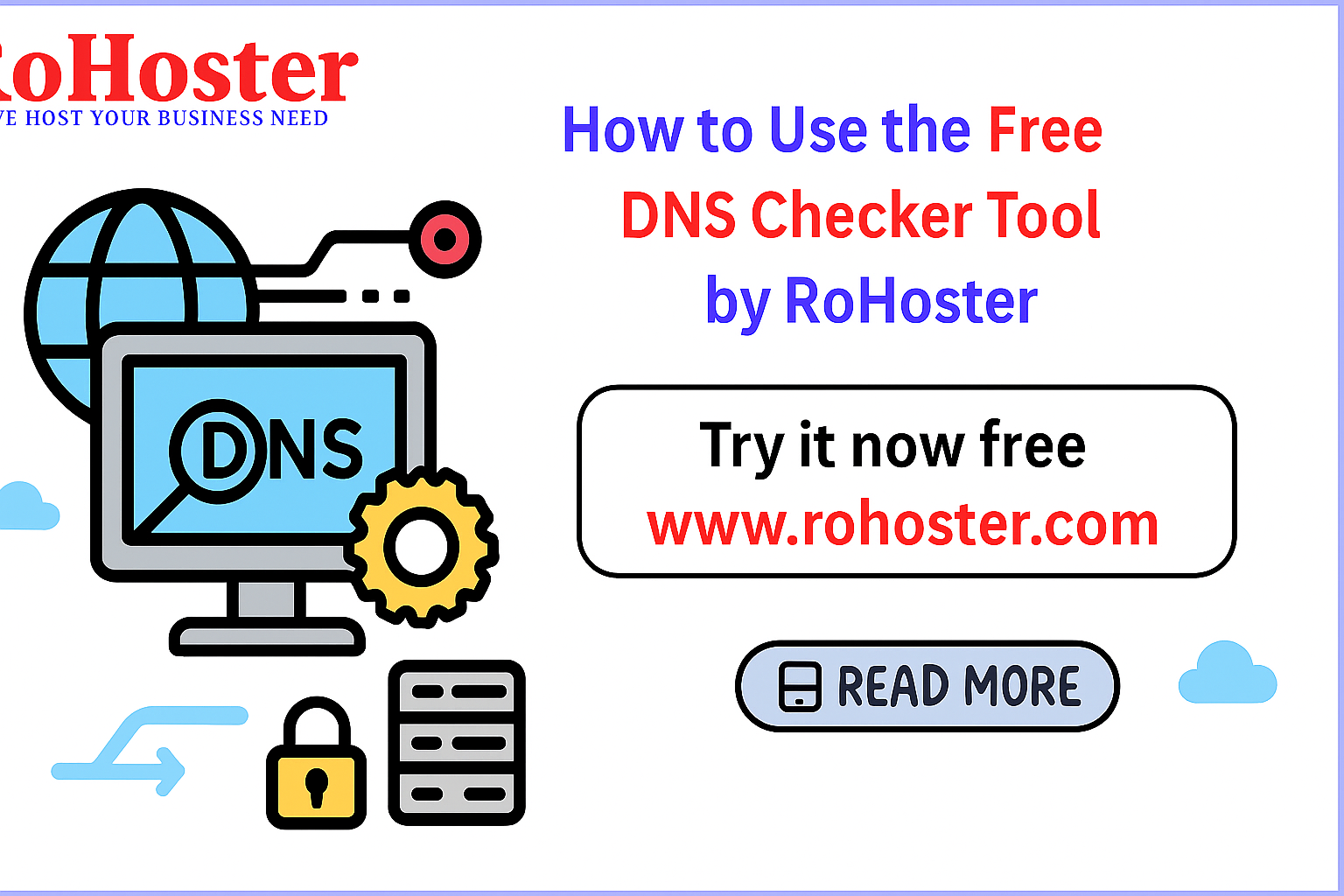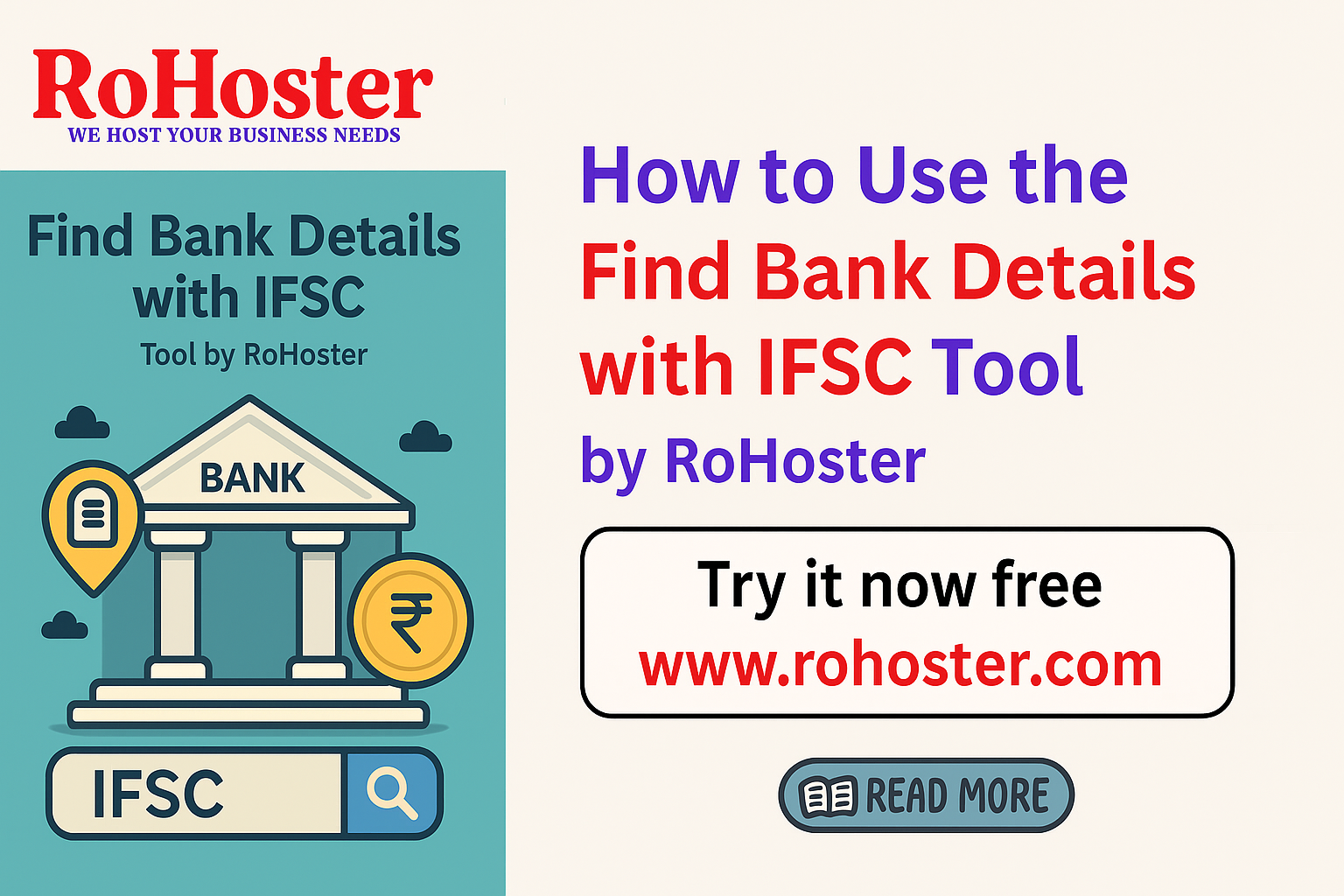How to Use the Financial Calculator Tool by RoHoster
Managing finances can be challenging, especially when you need quick calculations for budgets, investments, or loans. RoHoster’s Financial Calculator Tool simplifies this process by providing accurate and instant financial computations for various purposes.
In this blog, we’ll explore how to use this tool effectively and why it’s a must-have for individuals and businesses alike.
What Is the Financial Calculator Tool?
The Financial Calculator Tool by RoHoster is an all-in-one online solution for performing complex financial calculations. Whether you’re calculating loan EMIs, return on investments (ROI), or budgeting for expenses, this tool provides reliable and quick results.
This tool is ideal for:
Business Owners analyzing profitability or cash flows.
Investors calculating potential returns or investment growth.
Students learning finance or working on assignments.
Anyone needing simple financial computations for daily life.
Why Use RoHoster’s Financial Calculator Tool?
Versatile Functionality: Covers a wide range of financial calculations, including loan EMIs, interest rates, ROI, and more.
Time-Saving: Eliminates the need for manual calculations or spreadsheets.
User-Friendly Interface: Designed for ease of use, even for beginners.
Accurate Results: Ensures precision in every calculation.
Free to Use: No hidden charges or limitations on usage.
How to Use the Tool?
Step 1: Visit the Tool Page
Go to the Financial Calculator Tool.
Step 2: Input Your Details
Select Currency: Choose your preferred currency for calculations (e.g., INR, USD, EUR).
Enter Principal Amount: Input the initial amount of money you’re starting with.
Set Interest Rate: Specify the annual interest rate for your investment or loan.
Define Time Period: Enter the duration over which you want to calculate growth, in years.
Choose Compounding Frequency: Select how often interest compounds (annually, monthly, or daily).
Optional Monthly Contribution: Enter any additional monthly contribution to your investment.
Optional Tax Rate: Input a tax rate to calculate after-tax returns on your interest earnings.
Optional Inflation Rate: To adjust for inflation, enter an inflation rate for real-term value assessment.
Step 3: Get Instant Results
Click “Calculate” to view detailed results. The tool will display the outcome along with a breakdown of key metrics.
Step 4: Adjust and Recalculate
Easily modify your inputs to compare different scenarios and make informed decisions.
Benefits of Using the Financial Calculator Tool
Streamlines Financial Planning
Simplify your financial management process by having a reliable tool to handle complex computations.
Supports Better Decision-Making
Accurate results help you make smarter decisions about investments, loans, and budgeting.
Saves Time and Effort
Eliminate the hassle of manual calculations or setting up spreadsheets.
Adaptable to Various Needs
From personal budgeting to professional financial analysis, this tool serves multiple purposes.
Frequently Asked Questions (FAQs)
1. Is this tool free to use?
Yes, the Financial Calculator Tool is completely free.
2. Can I use this tool for business purposes?
Absolutely. The tool is suitable for both personal and professional financial planning.
3. Does it work on mobile devices?
Yes, the tool is fully responsive and works seamlessly on all devices.
4. Are the results accurate?
Yes, the tool is designed to provide precise calculations based on the inputs you provide.
Why Financial Calculations Matter
Effective financial planning is the cornerstone of personal and business success. Whether you’re looking to optimize your budget, assess loan affordability, or evaluate investment opportunities, accurate financial calculations empower you to make informed decisions.
RoHoster’s Financial Calculator Tool takes the stress out of financial planning, allowing you to focus on achieving your goals.
Start Simplifying Your Finances Today!
With RoHoster’s Financial Calculator Tool, managing your finances has never been easier. From loans to investments, this tool has you covered.
Try it now: Click Here to Use the Tool
Simple & Compound Interest Calculator
Calculate your simple and compound interest easily for smarter financial decisions.
Try It NowOnline Invoice Generator Tool
Create customized, professional invoices instantly. Quick, easy, and secure.
Try It NowCountry Details Checker Tool
Instantly get detailed information about any country, including its ISO codes, capital, currency, and more.
Try It NowPassword Generator Tool
Generate strong, random, and secure passwords instantly. Customize length and complexity to protect your accounts.
Try It NowXML Sitemap Generator Tool
Create SEO-friendly XML sitemaps quickly and easily by using the website URL.
Try It NowSEO Search Optimization Checker Tool
Optimize your website's SEO performance effortlessly. Analyze title tags, meta descriptions, and keyword density to enhance your visibility on search engines.
Try It NowFree Keyword Density Checker Tool
Analyze keyword frequency in your content with our free tool. Improve SEO by ensuring balanced keyword usage and avoid overstuffing for better search engine ranking.
Try It NowSERP Snippet Preview Tool
Preview your web page’s SEO title, meta description, and URL in a real-time search engine results page (SERP) format. Optimize for higher click-through rates and better rankings.
Try It NowResize Image Compressor Tool
Optimize your images for faster loading times and improved web performance. Compress, resize, and convert images without losing quality.
Try It NowRemoving Backgrounds Image Tool
Easily remove the background from your images in just a few clicks. Perfect for creating transparent backgrounds for any project.
Try It Now